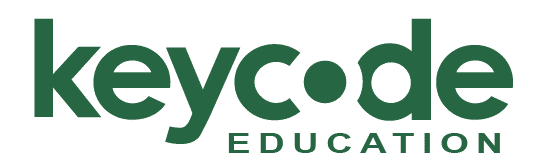LEAP Media Bootcamps
These bootcamps provide students with the creative, technical, and soft skills essential for success in the media industry, positioning students for a career in post-production. Graduates not only master these critical skills, but also gain immediate access to valuable industry-standard certifications and exclusive job boards upon passing the final exam – giving them a competitive edge in the workforce. Additionally, Key Code Education provides real-world training and networking opportunities, connecting students with instructors and peers who are active in the industry, potentially leading to mentorship, job referrals, and collaborations on related projects.
LEAP Media Bootcamps are designed to be flexible, ranging from one to three weeks in length, and can be held either on-site at educational institutions or online. We can seamlessly integrate the bootcamps into any existing program, providing an additional certification to enhance students’ diplomas.
Our courseware developers hold decades of experience in the media and entertainment fields and stay on top of ever-evolving technology, freeing up valuable time, energy, and resources for your faculty and giving cutting-edge knowledge to your students. We also offer our own instructors who can come to you or Train-the-Trainer sessions to get your team ready to teach.
With a selection of pre-designed bootcamps and the ability to fully customize or create new ones from scratch, each program guarantees at least two industry-standard certifications, ensuring students are well-prepared for real-world opportunities. At the conclusion of the bootcamp, students can start their industry career with access to the vast cumulative experience of our community of professional educators, editors, engineers, and executives.



Bootcamp Quicklinks
Bootcamp Overviews
Avid Professional Editor Bootcamp
Key Code Education’s Avid Professional Editor Bootcamp is designed for students who want to master Avid Media Composer, which is the industry-standard software for film and television editing, widely used in Hollywood and professional post-production houses around the world. Mastering this software opens up opportunities to work on high-profile projects in both film and TV.
The structured curriculum at Key Code Education offers progressive learning, starting with foundational skills in MC101 and MC110, such as navigating the interface, basic editing techniques, and workflow management. As you advance through MC201 and MC210, you delve into more complex features, like multi-cam editing, color correction, and audio mixing, all of which are essential for high-level post-production work.
Certification through these courses not only carries technical proficiency but also demonstrates to employers and clients the ability to handle professional-grade editing tasks. Many studios and production companies require or highly prefer editors with formal training and certification in Avid, making it a critical credential in the competitive editing job market.

Key Code Education as an authorized Avid Learning Partner (ALP). This bootcamp offers direct Avid Technology certification as an Avid Certified Professional and includes these vendor-authorized courses:
Avid Assistant Editor Bootcamp
As an Assistant Editor, you manage crucial aspects of the editing workflow, including organizing footage, syncing audio, preparing timelines, and ensuring that the post-production process runs smoothly. This training ensures that students are not only familiar with the software but also with the workflows and best practices used in professional editing environments. Assistant editors often work closely with senior editors and directors, so this role can also serve as a stepping stone to more advanced editing or creative roles, making it an important entry point for a career in post-production.
Our Assistant Editor intensive includes two of our most popular classes redesigned for young minds and is centered around the most popular editing platform used in the industry, Avid Media Composer. Through discussions and hands-on exercises, students will become adept at the technical skills needed to succeed as an Assistant Editor and explore all tools available for professionals.

Day 1: Welcome to the Industry Presented by Education Manager, Veronica Warner
- Greeting and Introductions
- Who is Key Code Education?
- Intro: Veronica Warner, Education Manager KCE
- Breaking In: “How I Broke into the Industry”
- Bootcamp Overview
- Bootcamp Expectations and Objectives
- Exercise/Open Discussion: Career Goals & Experience
Day 2: A Deep Dive into Production & Post-Production Presented by Chief Academic Officer, Johnathon Amayo
- Intro: Johnathon Amayo, Chief Academic Officer KCE
- Post Careers: A Breakdown of Jobs in the Post Industry
- Scripted vs. Non-Scripted vs. Broadcast
- Tools of Production & Post-Production
- Editing Tools: Avid, Adobe, & Blackmagic
- Exercise: Installing & Operating Avid, Adobe, & Blackmagic
MC101 Avid Media Composer Fundamentals I is an introductory course with advanced elements designed to get Producers, Editors, and Assistant Editors up-and-running on the software (or review and refresh for individuals with experience). In this course, students develop an understanding of the video editing process and the skills to edit a video project from start to finish. This includes understanding the relationship between media and project files, media storage location, the abilities to create the project file; bring in the source video and audio files; edit the sequence, titles, music, and VFXs, and then outputting the finished sequence.
Day 3: Avid Media Composer Fundamentals I (MC101 Day 1) Presented by Principal Instructor, Jason Rose
Day 4: Avid Media Composer Fundamentals I (MC101 Day 2) Presented by Principal Instructor, Jason Rose
Day 5: Avid Media Composer Fundamentals I (MC101 Day 3) Presented by Principal Instructor, Jason Rose
Day 1: Avid Media Composer Fundamentals I (MC101 Day 4) Presented by Principal Instructor, Jason Rose
Key Code Education’s ED201M Assistant Editing Essentials: Media Composer is a proprietary course that breaks down every duty and technical concern faced by the Assistant Editor. This intensive class is specifically designed to keep you up-to-date in the ever-changing post-production environment and prepare you for working in scripted and unscripted productions through lectures, demonstrations, and hands-on exercises. Students will learn about which codecs to use when importing or linking, how to organize projects, how to group, creating string-outs, using ScriptSync, and much more.
Students will also take time to learn about the career path of an Assistant Editor and how to succeed at their job by working with support, creative, and executive team members by mastering soft skills.
Day 2: Avid Assistant Editing Essentials (ED201 Day 1) Presented by Principal Instructor, Jason Rose
Day 3: Avid Assistant Editing Essentials (ED201 Day 2) Presented by Principal Instructor, Jason Rose
Day 4: Avid Assistant Editing Essentials (ED201 Day 3) Presented by Principal Instructor, Jason Rose
Day 5: Avid Assistant Editing Essentials (ED201 Day 4) Presented by Principal Instructor, Jason Rose
Day 1: Storage Types, Shared Storage & Workflow Presented by Chief Academic Officer, Johnathon Amayo
- Storage Types (Local vs. Shared)
- Network Attached Storage (NAS) vs. Storage Area Network (SAN)
- Intro: Avid NEXIS Shared Storage System & Configurations
- Assistant Editors Administration of Avid NEXIS Shared Storage
- Non-Avid Shared Storage Systems
- Managing Local & Removable Storage
Day 2: Grow Your Mind, Grow Your Future Presented by Education Manager, Veronica Warner
- Think Before You Type: Navigating Instant Communication
- Email Etiquette and More
- How to Speak with Purpose and Power
- Networking and Building Contacts
- How to Gain Experience without Experience
Day 3: Skills Workshop and Interview Practice Presented by Education Manager, Veronica Warner
- Inherent Value: Crafting Your Own Skills to Take Anywhere
- Brain Power: Fixed Mindset vs. Growth Mindset
- Resume Building: How to Look Good on Paper and Beyond
- How to Highlight Skills With or Without Experience
- The Art of the Cover Letter
- Exercise: Résumé Writing & Interviewing
Day 4: Professionalism for the New Creatives Presented by Chief Academic Officer, Johnathon Amayo
- Jobs vs Careers: Taking the Right First Step & Why
- The Real Influencers: Fundamental Techniques for Positive Interaction
- Teamwork Really Does Make the Dream Work
- Tips for Success: The 7 Habits of Highly Effective People
Day 5: Review & Preparing For What’s Next Presented by Education Manager, Veronica Warner
- Bootcamp Summary & Résumé Review
- Q&A
- Goal Review
Adobe Creator Bootcamp
Adobe Creative programs are essential tools in the creative industry, used for everything from video editing to motion graphics and image manipulation. Mastering Premiere Pro allows you to create professional-quality videos, After Effects enables you to add dynamic visual effects and animations, and Photoshop gives you the ability to manipulate and enhance images to a higher standard. This bootcamp is for anyone pursuing a career in video production, graphic design, or multimedia content creation and even includes an engineering session to round out skills.
The structured courses at Key Code Education ensure that students not only understand the fundamentals but also learn advanced techniques and workflows for each program, allowing you to integrate these tools seamlessly into professional projects. Certification from a trusted institution like Key Code Education enhances your credibility in the job market, demonstrating your proficiency and commitment to mastering industry-standard software. Our instructors are Adobe Certified Professionals who bring their real-word experience to the classroom.

DaVinci Resolve Creator Bootcamp
DaVinci Resolve has become a cornerstone of the post-production industry, offering powerful tools for video editing, color grading, audio mixing, and visual effects. In this comprehensive bootcamp, you’ll master Resolve’s capabilities, from its intuitive editing interface to its advanced color correction features, empowering students to create professional-quality content across various media platforms. The program even includes a post-production engineering training session to round out your technical expertise.
At Key Code Education, our sequential courses ensure students not only grasp the fundamentals of DaVinci Resolve but also dive into advanced workflows and techniques used by industry professionals. Whether pursuing a career in video production, color grading, or multimedia content creation, this bootcamp will equip students with the skills to seamlessly integrate Resolve into their projects. Upon completion, students earn multiple certifications from Key Code Education, boosting credibility and proving proficiency with this industry-standard software.
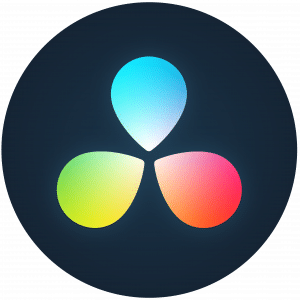
This bootcamp includes these courses:
Audio Engineering Bootcamp
Key Code Education’s Audio Engineering Bootcamp is highly valuable for individuals pursuing careers in audio production, sound design, or post-production. Avid Pro Tools is widely recognized as the official digital audio workstation (DAW) used in professional music production, film scoring, audio editing, and sound design, making it essential to master for anyone looking to enter these fields.
PT101 introduces the software’s interface and basic operations, while PT110 delves deeper into advanced recording, editing, and mixing workflows. Certification in PT101 and PT110 formally validates your skills and proficiency, giving you a competitive edge when applying for jobs in audio engineering or production and the step-by-step approach equips students with the necessary skills to handle professional-level audio projects confidently.

This bootcamp includes these courses:
Post Production Engineering Bootcamp
Becoming a certified engineer through Key Code Education’s Post Production Engineering Bootcamp is highly beneficial, with courses on industry-standard tools widely used in film, television, and music production. The Avid MC400 and NX423 courses, for example, provide in-depth knowledge of media systems, management, and video engineering and the Adobe Premiere PR400 equips you with advanced skills in one of the most versatile editing software packages available, which is crucial in various content creation fields like marketing, filmmaking, and online media. Similarly, the Blackmagic DR400 course covers DaVinci Resolve’s renowned color grading and post-production capabilities, allowing you to demonstrate proficiency in high-end post-production workflows.
Key Code Education’s engineering courses break down complex software tools and workflows into manageable modules, building a solid foundation before moving on to advanced techniques. This approach is complemented by an emphasis on hands-on experience through project-based learning, vital for a field where practical and technical proficiency is key. Earning certifications for Avid, Adobe, and Blackmagic software adds significant credibility to students’ résumés, demonstrating a verified level of expertise that can advance your career in post-production.
These engineering courses not only teach the software but also enhance problem-solving skills by focusing on troubleshooting, optimizing performance, and applying advanced techniques in real-world production and post-production scenarios. This transforms students into valuable assets in high-pressure environments where technical challenges frequently arise.
Key Code Education ensures you stay current with the latest software updates, features, and best practices in a constantly evolving industry, keeping your skills relevant. Overall, becoming a certified engineer through these courses provides you with a diverse skill-set, practical experience, and industry-recognized certifications that make you stand out to potential employers.
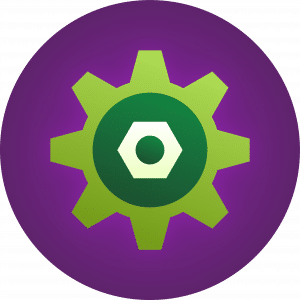
This bootcamp includes these courses:
- ED300 Editing Systems: Latest Features and Practices
- VS101 VMs, VPNs, and Cloud Services for Post
- DR400 DaVinci Resolve Engineering & Advanced Operations
- PR400 Adobe Premiere Engineering & Advanced Operations
- MC400 ACSR Avid Media Composer System Support Certification
- NX423 ACSR Avid NEXIS System Support Certification
Future Filmmakers Bootcamp
The Future Filmmaker Bootcamp is a week-long program introducing students to the filmmaking process, leaving them with the tools and skills to develop their own stories. Students will learn about storytelling, shooting, editorial, and delivering on time and they will work on free software accessible on all operating systems to continue learning at home. A trip to visit a real production facility is also available.
Twenty years ago, learning to type was essential to the growth of any student entering the workplace. Today, the manipulation of media has become just as important. In this week-long bootcamp, students won’t just be inspired to create new stories but will understand the importance of how media is used in the workplace and society. We’ll discuss the traditional components of storytelling and how they’ve evolved with smartphones and cloud computing. Finally, students will create a story of their own for their portfolio.
At the conclusion of the bootcamp, students will not only have created something new but will have a better understanding of how to use media in both their personal lives and at school, while inspiring individuals to take a deeper look at the vast opportunities available in the world of Media & Entertainment.
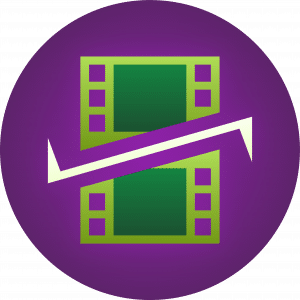
Day 1: Welcome Future Storytellers
- Greeting and Introductions
- Bootcamp Overview
- Overview of Industry
- Scripted vs. Non-Scripted vs. Broadcast
- Intro to Storytelling
- Inspiration and Experience Discussion
- Intro to Filming
- Social Media Filming
- Intro to Editorial
- Pre-Production for Bootcamp Project
Day 2: A Deep Dive into Production
- Moving from Pre-Production to Production
- Intermediate Filming
- Editing Tools: Intro to Blackmagic Resolve, Part 1
- Media Ingesting, Organization, and Management
- Crafting a String-Out
- Building a Narrative
Day 3: Creating a Story
- Editing Tools: Intro to Blackmagic Resolve, Part 2
- Finalizing the Edit
- Intro to Audio
- Intro to VFX
- Intro to Color
Day 4: The Process
- Editing Tools: Intro to Blackmagic Resolve, Part 3
- Intermediate Audio
- Intermediate VFX
- Intermediate Color
Day 5: Delivery & Screening
- Lab Time: Final Touches/Editing with 1-on-1 Mentoring
- Intro to Delivery
- Review & Approval
- Final Project Submission
- Final Project Screening
Advanced Social Media Production Bootcamp
A week-long program teaching students to master the advanced skills in creating content, leaving them with the tools and skills to develop their own passion. Over the span of a week, students will learn about storytelling, shooting, editorial, and delivering on time.
Through discussions and hands-on exercises, students will become adept at the creative skills needed to succeed as creating social media and exploring the creative industry. Curriculum also includes industry know-how and critical soft skills such as a breakdown of union vs. non-union jobs, how to obtain and keep those jobs, and more.
At the conclusion of the bootcamp, students will be prepared to start their industry career with access to the vast cumulative experience of our community of professional educators, editors, engineers, and executives. A trip to visit a real production facility is also available.
Day 1: Welcome to the Industry
- Post Careers: A Breakdown of Jobs in the Post Industry
- Scripted vs. Non-Scripted vs. Broadcast
- Tools of Production & Post-Production
- Editing Tools: Avid, Adobe, & Blackmagic
- Intro to Advanced Social Media Content
- Exercise: Creating the Project
Day 2: A Deep Dive into Post Production (Adobe, Avid, or Blackmagic)
Introductory course with advanced elements designed to get Producers and Editors up-and-running on the software (or review and refresh for individuals with experience). Students develop an understanding of the post production process and the skills to edit a video project from start to finish. This includes understanding the relationship between media and project files, adding graphics, and creating narration.
Day 3 & 4: Creating YouTube or Twitch Productions
Key Code Education’s Creating Advanced Social Media Content a proprietary course that breaks down every step of creating a social media content. This intensive class is specifically designed to keep you up-to-date in all the various formats and distribution models, how to script, plan and execute the production while also editing, adding VFXs, and outputting to various platforms. Students will learn about which types of content does best, how to create the best environments to shoot, and, how to organize projects, channels, and timelines.
Day 5: Finishing the Project
- Exercise: Final Touches/Editing
- Delivery
- Review & Approval
- Final Project Screening
Star Songwriter Bootcamp
Key Code Education’s Star Songwriter bootcamp spends a week teaching students how to compose music, write songs, record them, and use MIDI instruments, is incredibly important for several reasons. First, learning to compose and write music allows students to express their thoughts, emotions, and ideas creatively.
Furthermore, learning to use recording software and MIDI instruments enhances their technological and digital literacy, giving them valuable hands-on experience with tools that are applicable beyond music, such as video production, game design, and coding. The problem-solving and critical thinking skills developed during music composition and recording, as they navigate creative obstacles and experiment with different solutions, are equally beneficial in academic settings and everyday life. The collaborative nature of music production also encourages the development of social skills, teaching kids how to communicate effectively, listen to others, and work as a team—crucial skills for success in both personal and professional environments.
Lastly, for those interested in pursuing music or media-related careers, this bootcamp provides a strong foundation for success. By introducing them to the basics of songwriting, music production, and digital audio tools, it can spark a lifelong passion and serve as a stepping stone to more advanced studies or career paths in fields like audio engineering, film scoring, or music production. In essence, this bootcamp does more than just teach students how to make music – it cultivates creativity, builds confidence, enhances technological skills, develops problem-solving abilities, and fosters teamwork, equipping them with valuable skills for their future.
Day 1: Welcome Future Storytellers
- Greeting and Introductions
- Bootcamp Overview
- Intro to Song Writing
- Intro to Recording
- Intro to Working with MIDI Instruments
Day 2: Writing & Recording
- Breakdown: Great Songs
- Exercise: Writing Song
- Creating the Beat: Basic Song Creation
- Exercise: Song Creation
Day 3: Creating a Story
- Advanced Song Creation
- Exercise: Song Creation
- Advanced Recording
- Exercise: Recording
Day 4: The Process
- Mastering & Mixing
- Exercise: Mixing
- Exercise: Master
Day 5: Delivery
- Exercise: Final Touches/Editing
- Delivery
- Review & Approval
- Final Project Listening