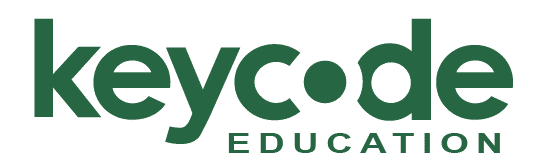Blackmagic DaVinci Resolve Education Program
Key Code Education has partnered with Blackmagic Design to offer the official curriculum of one of the top coloring and editing software systems, DaVinci Resolve, as CTE-compliant and supplemental courseware built into Instructure’s Canvas. This is an asynchronous educational platform that can be perfectly integrated into any College or High School Learning Management System (LMS), allowing the educator to focus on theory while our system covers the technical and operational aspects of the software.
 With curriculum designed for new users and established professionals alike, Blackmagic Design’s certified training teaches the skills needed to be more creative, work smarter, and get any job done. Students have a fully comprehensive route to becoming a certified DaVinci Resolve editor, colorist, or sound editor thanks to a rapidly growing network of over 250 certified trainers and over 100 training centers, along with dozens of books and online resources.
With curriculum designed for new users and established professionals alike, Blackmagic Design’s certified training teaches the skills needed to be more creative, work smarter, and get any job done. Students have a fully comprehensive route to becoming a certified DaVinci Resolve editor, colorist, or sound editor thanks to a rapidly growing network of over 250 certified trainers and over 100 training centers, along with dozens of books and online resources.
While the Blackmagic Design DaVinci Resolve courseware focuses on creating dynamic media projects in Resolve, Key Code Education has designed the Industry Pathway courses built around specific skills for gaining employment in the Media & Entertainment Industry. Blackmagic Design also offers DaVinci Resolve software at no cost to run in the classroom or for the students to use on their home systems (available on Windows, Macintosh, Linux, and now iPad OS). The same high-end software used in Hollywood can be used by the students to practice and create amazing projects at school or at home for free.
Blackmagic Design courses include:
- DR101 DaVinci Resolve Essentials
- DR201 DaVinci Resolve Editing and Finishing
- DR210 DaVinci Resolve Advanced Color Grading
- DR220 DaVinci Resolve Fairlight Audio
- DR230 DaVinci Resolve Fusion FX
Key Code Education’s proprietary courses include:
- DR100 DaVinci Resolve: The Cut Page
- ED201R Assistant Editing Essentials: Resolve
- DR400 DaVinci Resolve Engineering & Advanced Operations
This class is designed for beginners and covers every aspect of the Resolve Cut Page which allows students to import, edit, create sound and visual effects, and finally deliver all through one simple window with a friendly user interface. Students will have a fundamental understanding of media creation after completing the course and will find themselves ready for more advanced concepts.
Objectives
Upon completion of this class, students will be able to:
- Learn how to set up projects, import media, and use metadata
- Learn to manage and view clips
- Learn the process and art of editing
- Learn to work with multiple tracks
- Work with titles, add effects, and animate with keyframes
- How to retime clips, add transitions, stabilize shots, and animate photos
- Sweeten audio and mix using the new Fairlight audio tools
- Learn how to deliver your work to the final destination with Quick Export tool
- Plus dozens of tips and tricks throughout the book that will transform how you work
This class covers every aspect of Resolve including editing, managing media, and delivering. You’ll also learn how to use the traditional Edit Page for more sophisticated projects along with DaVinci Resolve’s legendary color correction, Fusion VFX, and Fairlight audio tools so you can start creating your own Hollywood caliber film and video today.
Objectives
Upon completion of this class, students will be able to:
- Learn how to set up projects, import media, and use metadata
- Mark selections, edit clips in the timeline, and use context sensitive trimming
- Work with titles, add effects, and animate with keyframes
- How to retime clips, add transitions, stabilize shots and animate photos
- Primary and secondary corrections using Resolve’s legendary color tools
- Match shots, use color management, create looks, grade multiple clips
- Use PowerWindows, track objects in a shot, use curves and add ResolveFX
- Sweeten audio and mix using the new Fairlight audio tools
- Deliver projects to a variety of formats
- Plus dozens of tips and tricks throughout the book that will transform how you work
In this three-day class, you’ll get a thorough overview of the interface, tools, features, and production flow for DaVinci Resolve. Students will understand how to balance, create continuity, and develop styles and looks which bring mood and tone to moving images and the storyline. Using hands-on lessons, you’ll learn the techniques used by professionals when cutting drama, documentary, music videos, and action scenes. You’ll also learn to build eye-catching composites and visual effects in both the Edit Page and the new Fusion Page, before learning how best to mix your audio in the Fairlight Page, and delivering your final film for digital cinema, broadcast TV, or streaming services such as Netflix.
Objectives
Upon completion of this class, students will be able to:
- Choosing configuration and project settings
- Conforming a project in Resolve
- Round-tripping a project from Avid or Final Cut to DaVinci Resolve and back again
- Automatic Multi-point Tracker: Use this powerful motion tracker to quickly track objects with Power Windows: this allows the user to have a window track a feature in the frame, and auto-scale, auto-rotate and automatically change shape over time to adjust to the object
- Gallery Stills: Learn how to take “still” snapshots of images in the timeline to compare when matching different shots in scene to scene color correction
- Use stills to save and later re-apply color correction from one shot to another
- PTZR: Pan, Tilt, Zoom, Rotate
- Explore how to use sizing information in Resolve that was created in Avid or Final Cut
- Explore how to resize an image directly in Resolve
- Scene to scene color correction techniques to apply or append the correction from one shot to another
- Introduction to working with a physical control surface to operate the features of Resolve
- Rendering media for different workflows
DaVinci Resolve is an industry-standard editing, compositing, audio mixing and color grading software that gives you total control over the final delivery of your project. This class takes you through a series of practical projects in which you learn a wide variety of workflows, effects and tools necessary to perform professional-level coloring work. Students will learn the foundations of contrast and color balance and quickly begin to explore that many professional features Resolve has to offer in the post production color workflow.
Objectives
Upon completion of this class, students will be able to:
- Working in a “node” based color grading system
- Understanding how to work with nodes, the importance and value of using multiple nodes, controlling node order, and using nodes to work efficiently
- Using “primary” color correction features to re-balance contrast and color and saturation of the image
- Using the built-in video scopes including the Waveform, Vectorscope and Parade to evaluate the image
- Enabling Color Management to remap video color gamuts
- Analyzing and color correcting images with the help of scopes
- Normalization, balancing and matching footage in preparation for creative grading
- Primary and secondary grading tool operations
- Node-based compositing with the help of mixer and key nodes
- Managing and copying grades with the help of stills, versions and ColorTrace
- Navigating the Fusion Page and creating composites in the Resolve workflow
- Application of OpenFX to repair, enhance and stylize media
- The classic grading workflow and its translation to the Groups feature
- Render cache and delivery settings for optimal quality
Learn the art of sound design, recording, editing, sweetening, and mixing, as well as how to get the most out of audio tracks created and edited in DaVinci Resolve. Beginning audio editors and assistants will find clear workflow-driven lessons, while seasoned audio professionals will quickly grasp Fairlight’s user-friendly tools for realizing incredible sound.
Each lesson takes you step by step through practical real-world projects such as a feature film trailer and scenes from a science-fiction narrative film. You’ll start out building a powerful trailer soundtrack, and then move on to recording voiceover and ADR tracks, as well as editing and repairing dialogue. Next, you’ll explore sound design secrets to create original sound effects, layer sound, and use FairlightFX plug-ins to add depth and dimension to your tracks. Finally, you’ll step through advanced mixing techniques to balance, sweeten, pan, automate, bounce, and deliver your finished soundtrack.
Objectives
- Explore the Fairlight page interface and tools
- Utilizes three practical recording techniques to develop voiceover tracks; perform automated dialogue replacement (ADR)
- Explores Resolve’s unique audio track layers
- Explore channel mapping to prepare multichannel clips for dialogue
- Create a checkerboard edit that splits each character’s dialogue clips
- Apply common dialogue repair and replacement techniques
- Learn De-Hummer, De-Esser, and Noise Reduction plug-ins—as well as the gate dynamics processor in the Mixer to remove hum, sibilance, and noise
- Create original sound effects from oscillator recordings to simulate a heart monitor, sci-fi computer warble, and rotor blades, and produce a multilayered computer sound effect
- Mixing and sweetening your soundtrack
- Explore a finishing workflow for panning and linking six mono tracks into a single 5.1 surround track
- Perform rendering for delivery
- Work with a professionally produced Dolby Atmos project to explore the Dolby Atmos integration built right into the Fairlight page.
Learn the art of titling, motion graphics, visual effects compositing, and broadcast design in DaVinci Resolve. Editors will find clear workflow-driven lessons, while seasoned compositors will quickly learn Fusion’s powerful node-based interface to accomplish incredible Hollywood-caliber visual effects.
As you step through the lessons, you’ll gain experience with Fusion’s title animation tools, particle effects, blue- and green-screen keyer, powerful planar tracking capabilities, 3D compositing environment, and more! Best of all, you’ll discover that there is no longer a need to send shots out to another application, because with DaVinci Resolve, fantastic visual effects and 3D motion design is simply a click away from editing.
Objectives
- Explore the user interface by creating a simple but highly realistic sci-fi composite
- Cover the most common 2D visual effects techniques that you can use on a broad range of jobs. You’ll uncover various techniques using Fusion’s point and planar tracking tools so you can realistically integrate objects into a shot
- Learn to create smooth and highly customizable credit rolls, explore more creative title animation using Fusion’s unique Follower modifier, and create motion paths that can be published and shared between any number of elements
- Explore 3D compositing and motion graphics. You’ll start by exploring how to set up, navigate, and move around in a 3D compositing environment
- Introduce various 3D objects as you design a broadcast graphic, complete with extruded 3D text, shiny custom chrome materials, animated camera, and multiple light sources
- Set up, optimize, and make use of the integrated 3D camera tracking tool for simple set extensions with Resolve Studio
In this class, we’ll break down the many duties and technical concerns faced by the Assistant Editor working in scripted and unscripted productions, which are covered through lectures, demonstrations and hands-on exercises. This intensive class is specifically designed to keep you up-to-date in the ever-changing post-production environment and prepare you for working in scripted and unscripted productions. Students will learn about which codecs to use when importing or linking, how to organize projects, how to group, create string-outs, use ScriptSync, and much more. Students will also take time to learn about the career path of an Assistant Editor and how to succeed at their job by working with people. Anyone attending this class will be ready to take the next steps in the career as an Editor.
Objectives
Upon completion of this class, students will be able to:
- Create and format a new project for offline edit
- Identify external projects, project formats, and user profiles
- Ingest, link, and transcode footage
- Understand camera formats and timecode
- Modify clips and group footage, including MultiGroup
- Organize projects with bins, folders, and metadata
- Use the deliver tool to export multiple file types
- Manage media with the Media Tool
- Take offline edits to online
- Up-res, decompose, mixdown, and relink media
- Output and export sequences and projects
- Troubleshoot major problems
- Work with the Archives and backing up projects
- Understand shared storage
Blackmagic DaVinci Resolve is a dynamic non-linear system that performs editorial, finishing, color correction, VFX, and audio. The goal of the DR400 class is to understand the ways DaVinci Resolve can be used and to be able to build the right system for any production. Students will get a deep dive into file and color standards, media management methods, far-reaching deliverable capabilities, and much more. Students will also examine different shared storage options, such as Blackmagic’s cloud storage, while also discussing shared workflows and building Resolve Project Servers.
Included is a breakdown of different CPU and GPU options, software configurations of DaVinci Resolve, and all the extra applications that are available. In short, the DR400 will provide students with the techniques to install, configure, and troubleshoot Resolve systems to maximize productivity and minimize system downtime while also understanding different aspects of operational and technical workflow.
Objectives
Upon completion of this class, students will be able to:
- Discuss the evolution of DaVinci Resolve
- Breakdown latest trends in CPUs and GPUS
- Explore all Media Management options DaVinci Resolve offers
- Explore acquisition, editorial, and deliverable file formats as well as color theory
- Navigate software system setups and other available Blackmagic software
- Define Linux, OS X and Windows operating system concepts and features
- Install and configure Resolve Project Server & Resolve Cloud Projects
- Understand Shared Projects and Shared Timelines in DaVinci Resolve
- Learn how DaVinci Resolve works with Shared Storage
- Configure Blackmagic Cloud Store, Cloud Store Mini, and Cloud Pod
- Learn about Proxies, Optimized Media, and Archival
- Discuss VPN and cloud options for DaVinci Resolve
- Troubleshoot and resolve problems on Blackmagic systems
- Configure Blackmagic’s color, editorial, and audio panels