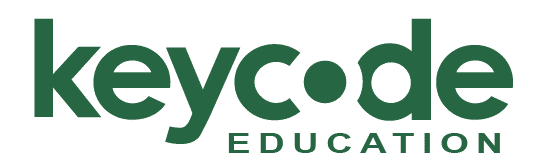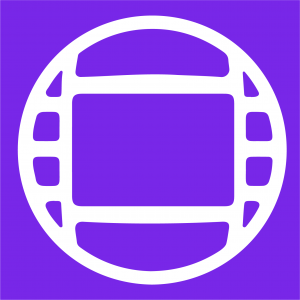MC300 Avid Media Composer: New Features & Tools Workshop Overview
This one-day intensive workshop provides a comprehensive deep dive into over 500 new features and tools introduced in Avid Media Composer since version 2022. As one of the most widely used professional editing platforms in the industry, Avid has undergone significant improvements in speed, efficiency, and functionality over the past decade. Avid has made major strides in optimizing the editing experience, from a modernized interface to AI-powered search tools, improved timeline efficiency, and expanded format support,
As Avid continues to evolve, staying updated with its latest features is essential for keeping pace with industry standards and maximizing your editing potential. Many editors hesitate to upgrade due to time constraints, the fear of relearning familiar tools, or concerns about adapting to new workflows. This workshop is designed to eliminate that learning curve by providing a structured, hands-on approach to mastering the newest enhancements. If you’re working in broadcast, film, commercial post-production, or independent projects, the new tools and workflow optimizations in Avid will not only speed up your process but also enhance the overall quality and precision of your edits.
By the end of this session, you’ll feel confident navigating the latest version of Avid Media Composer, utilizing its newest features to work smarter, faster, and more efficiently than ever before!
Class Details
Objectives
- A more intuitive, customizable interface for increased editing speed and efficiency.
- Enhanced workspace management for a more fluid editing experience.
Advanced Bin & Media Management
- Bin mapping, better search tools, and improved media handling for faster project organization.
- More powerful metadata tracking for efficient asset management.
4K, 8K, HDR, and IMF Workflow Support
- Expanded support for high-resolution formats and advanced color management tools.
- Native UHD & HDR support for seamless high-end post-production.
Live Timeline Editing & Faster Playback
- Real-time timeline editing, allowing you to make changes without pausing playback.
- Optimized playback performance for smoother editing on complex projects.
New Titling & Effects Capabilities
- Titler+, replacing the old Title Tool, offering more advanced text and motion graphics capabilities.
- Improved GPU-accelerated effects and background rendering for faster post-production.
AI-Powered Features & Automation
- PhraseFind 3 & ScriptSync 2, now powered by AI, for faster dialogue search and script syncing.
- Enhanced automated media management tools to reduce manual processes.
Streamlined Editing with Customizable Shortcuts
- More keyboard shortcuts and workflow optimizations for a faster, more efficient editing experience.
- Updated media engine to handle complex edits and large projects with ease.
Audience
This class is designed for: Producers – Multimedia Producers – Coordinators – Editors – Assistant Editors
- Editors working on older versions of Avid who want to fully transition to the latest tools.
- Experienced professionals looking to optimize their workflow with Avid’s newest advancements.
- Post-production teams and media professionals aiming to improve efficiency and project turnaround times.
Prerequisites
The following are highly recommended: Completion of the Media Composer Editing Essentials I (MC101) class, or equivalent Media Composer experience. Familiarity with Windows and Mac operating systems.