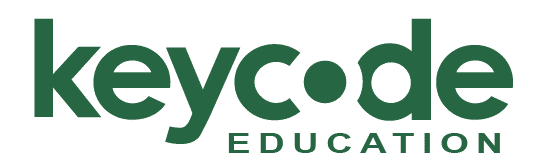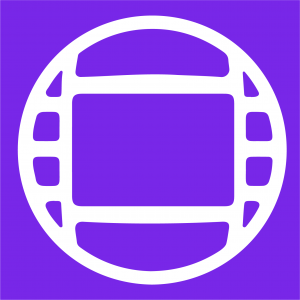MC101 Avid Media Composer Fundamentals I Overview
Media Composer Fundamentals I (MC101) is the first step in achieving confidence, creativity, and efficiency with Avid Media Composer, the non-linear film/video editing application used in most movie and television productions. Together with the second class in the series, Media Composer Fundamentals II (MC110), this course provides the foundational training required to achieve the credential of Avid Certified Specialist: Media Composer.
Media Composer Fundamentals I is an introductory course designed to get a new user up-and-running on the software. In this course, students develop an understanding of the video editing process and the basic skills to edit a video project from start to finish. This includes understanding the relationship between media and project files, media storage location, the abilities to create the project file; bring in the source video and audio files; edit the sequence, add titles, music, and basic effects, and then export the finished sequence.
Class Details
Objectives
- Launch Media Composer
- Identify and understand the function of the primary Media Composer tools and windows
- Create / open a project using standard SD and HD formats
- Import / Link to media
- Create project bins, as needed
- Organize clips by moving them from one bin to another
- Create a sequence, and add or remove tracks as needed
- Add clips to the sequence using Splice and Overwrite, or equivalent SmartTool functions
- Remove sequence material using Lift and Extract, or equivalent SmartTool functions
- Use Trim mode and SmartTool trim tools to change the length of sequence clips
- Adjust the audio level (clip gain) of clips in the sequence
- Add basic effects to sequence clips Add transition effects to the sequence
- Create and add static titles
- Use automatic color correction to improve the appearance of video clips
- Export the finished sequence as a high-quality video file, or for uploading to the web
- Adjust basic settings relating the media creation and user preferences
- Locate Media Composer project and media files
- Delete unwanted media files, and all media at the completion of the edit process
- Be ready to sit the associated certification exam
Audience
This class is designed for: Producers – Editors – Assistant Editors – Multimedia Producers
Prerequisites
No experience with Avid Media Composer is necessary. A working knowledge of Windows or Macintosh operating systems.
Certification Available
Completion of MC101 and MC110 classes with their associated exam unlocks the Avid Media Composer Specialist Certification.
Save over 25% and maximize your career with these Class Bundles: