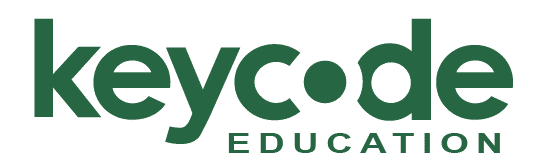ES120 EditShare EFS Shared Storage Fundamentals Overview
ES220 picks up where ES120 ends, plunging into asset management, automation, and hybrid workflows utilizing Flow for Media Workflows, and – where relevant – Flex (EditShare in the cloud). Through role-play labs, students ingest dailies, auto-tag with Flow AI, push H.264 proxies to remote editors, and trigger archive jobs to S3-compatible tiers – while keeping Avid, Adobe, and Resolve artists happy.
Class Details
Objectives
- Map the Flow micro-services stack (Indexer, Flow DB, Flow AI, Ark, AirFlow) and scaling options
- Ingest camera originals via Flow Watch Folders & Flow Glue ingest; apply LUT & reel-name rules
- Auto-tag speech, faces, logos, and objects with Flow AI; build SmartBins & search templates* (planned)
- Configure proxy-edit and conform workflows for Avid Media Composer, Adobe Premiere Pro, and DaVinci Resolve 14-18
- Design multi-step Flow Automation pipelines
- Implement remote collaboration with AirFlow
- Deploy Flex (cloud EFS) in a lab sandbox: spin up a virtual node, connect Teradici PCoIP NLE, sync back to on-prem
- Troubleshoot common failure points – stalled indexers, license mis-matches, orphaned proxies, slow jobs
- Create disaster-recovery runbooks: database restores, Ark re-cataloguing, cloud-bucket rehydration
Audience
- Post-Production Engineers and Support Staff
- Media Managers and Archivists
- Broadcast Engineers
- IT Professionals supporting editorial systems
- Technical Directors overseeing collaborative workflows
- Creative teams using Flow for remote media access
Prerequisites
Completion of ES120 or demonstrable hands-on experience configuring EFS storage.