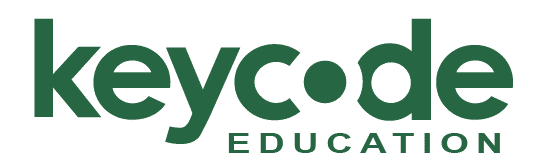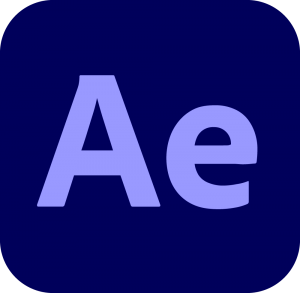AE101 Adobe After Effects I Overview
AE101 is designed to allow those new to video animation techniques or who are self-taught, to get the most from immensely powerful software. Learn to create rich compositions with video, Photoshop, Illustrator and other files. Create advanced test effects, video blending, keying effects and track mattes. Learn basic through advanced animation techniques that make After Effects an unrivaled motion graphics toolset.
Class Details
Audience
This class is designed for: Editors – VFX Editors – Graphic Artists
Objectives
Upon completion of this class, students will be able to:
- Introduction to the interface, workspaces, and projects
- Discover shortcuts to improve workflows
- Integrate video, audio, images
- Learn about animating techniques
- Use linking methods to share properties across objects
- Distinguish between layer masks and track mattes
- Explore the fundamentals of motion tracking
- Utilize keying techniques (green screen)
- Learn to render and export using Adobe Media Encoder
Prerequisites
No experience with Adobe After Effects is necessary. A working knowledge of Windows or Mac operating systems. A background or experience in editing, production, or post-production is recommended but not required.