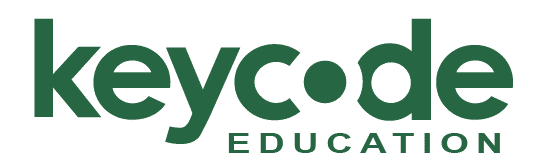DR400 Blackmagic DaVinci Resolve Engineering & Advanced Operations Overview
Blackmagic DaVinci Resolve is a dynamic non-linear system that performs editorial, finishing, color correction, VFX, and audio. The goal of the DR400 class is to help understand the different ways DaVinci Resolve can be used and to be able to build the right system for the production. Students will get a deep dive into file and color standards, multiple media management methods, far-reaching deliverable capabilities, and much more. Students will also examine different shared storage options, such as Blackmagic’s cloud storage, while also discussing shared workflows and building Resolve Project Servers. Included is a breakdown of different CPU and GPU options, software configurations of DaVinci Resolve, and all the extra applications that are available. In short, the DR400 will provide students with the techniques to install, configure, and troubleshoot Resolve systems to maximize productivity and minimize system downtime while also understanding different aspects of operational and technical workflow.
Students attending this course will get a deeper understanding of how to fully take advantage of all that Blackmagic’s DaVinci Resolve offers for a variety of capacities at almost any facility.
Class Details
Objectives
Upon completion of this class, students will be able to:
- Discuss the evolution of DaVinci Resolve
- Breakdown latest trends in CPUs and GPUs
- Explore all the different Media Management options DaVinci Resolve offers
- Explore acquisition, editorial, and deliverable file formats as well as color theory
- Navigate software system setups and other available Blackmagic software
- Define Linux, OS X and Windows operating system concepts and features
- Install and configure Resolve Project Server & Resolve Cloud Projects
- Understand Shared Projects and Shared Timelines in DaVinci Resolve
- Learn how DaVinci Resolve works with Shared Storage
- Configure Blackmagic Cloud Store, Cloud Store Mini, and Cloud Pod
- Learn about Proxies, Optimized Media, and Archival
- Discuss VPN and cloud options for DaVinci Resolve
- Troubleshoot and resolve problems on Blackmagic systems
- Configure Blackmagic’s color, editorial, and audio panels
Audience
This class is designed for: Support and maintenance personnel. IT professionals. Blackmagic/Resolve editors who wish to expand their technical expertise.
Prerequisites
Completion of DaVinci Resolve Essentials (DR101) or equivalent experience. A working knowledge of Windows or Macintosh operating systems. Experience in video production or post-production is recommended.