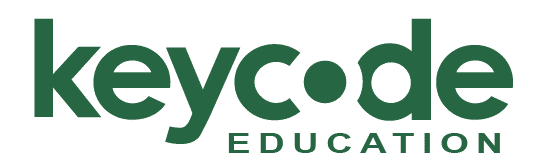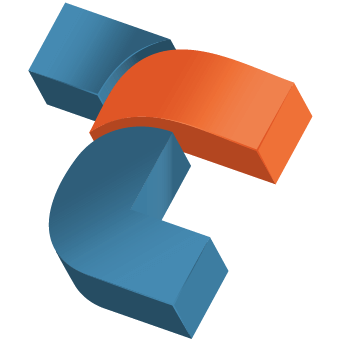VT220 TriCaster Live Production Operations & Workflow Integration Overview
Building on VT120, VT220 dives into hands-on show creation – from source patch to final stream. Operators script macros, drive virtual sets, mix audio, push NDI graphics, and deliver redundant streams while ISO-recording every camera. Real-world drills include remote NDI callers, Vizrt graphics hand-offs, and mid-show fault recovery.
Class Details
Objectives
- Navigate the TriCaster UI, manage sessions, and customise multiview layouts
- Ingest cameras, replay, DDR, graphics, and remote NDI® feeds; balance in the audio mixer
- Design ME re-entry, chroma-key, and LiveSet™ virtual-set composites
- Build & trigger macros that automate switching, media roll, Vizrt graphics, and audio routes
- Configure simultaneous ISO-record, program record, and cross-platform streaming (RTMP, SRT)
- Deploy LiveText™/DataLink™ for real-time CG, scoreboards, and data-driven lower-thirds
- Integrate Vizrt graphics plug-ins, Engine 4/5 fills & keys, and Viz Connect remote callers
- Diagnose on-air issues fast – loss of sync, audio click-paths, NDI bottlenecks – without black
- Implement show-file versioning, asset clean-up, and post-event archiving for replay/edit
- Orchestrate hybrid/remote workflows (cloud replay, off-site graphics, SRT return feeds)
Audience
- Broadcast & live-event engineers installing or maintaining TriCasters
- Systems integrators & rental-house prep techs
- IT/AV staff in education, HoW, government, & corporate studios
- Support technicians who must image, update, or service TriCaster hardware
Prerequisites
VT120 or equivalent hands-on experience with TriCaster hardware setup.