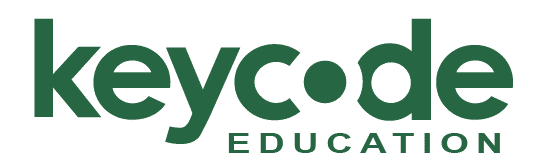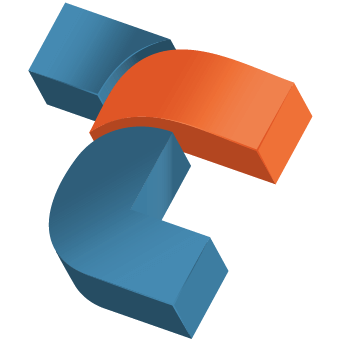VT120 TriCaster Architecture & System Fundamental Overview
VT120 is the “before-you-go-live” primer that demystifies the hardware, operating system, and core networking inside every VizRT/NewTek TriCaster (TC1, 2 Elite, Mini 4K). Through guided labs, students rack, patch, secure, and health-check a TriCaster – building a rock-solid foundation for any future live-production workflow.
Class Details
Objectives
- Identify chassis layouts, I/O cards, and signal paths for HD-SDI, 12G-SDI, HDMI, Network, and audio ports
- Perform initial Windows OS hardening, user-profile setup, and TriCaster software activation
- Configure multi-NIC networking for NDI® (multicast vs unicast, discovery server, QoS tagging)
- Determining when to use SSDs vs external RAID/NAS; set up session-aware media volumes
- Update, roll back, and create bootable restore media for “truck-side” disaster recovery
- Monitor system thermals, CPU/GPU load, and NDI round-trip latency; log / export diagnostics
- Execute burn-in and failover drills (PSU swap, fan alarm, lost-drive simulation)
- Document best-practice power sequencing, UPS integration, and grounding
Audience
- Broadcast & live-event engineers installing or maintaining TriCasters
- Systems integrators & rental-house prep techs
- IT/AV staff in education, HoW, government, & corporate studios
- Support technicians who must image, update, or service TriCaster hardware