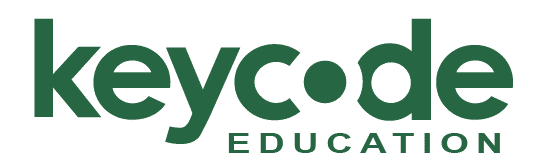DR201 DaVinci Resolve Editing and Finishing Overview
In this three-day course, you’ll get a thorough overview of the interface, tools, features, and production flow for DaVinci Resolve. These hands-on lessons will teach you how to cut interviews, dramatic scenes, documentary material, and music videos in both the Edit Page and the Cut Page, as well as how to use the DaVinci Resolve Speed Editor. Students will learn the foundations of contrast and color balance and quickly begin to explore that many professional features Resolve has to offer in the post production workflow. Students will understand how to balance, create continuity and develop styles and looks which bring mood and tone to moving images and the storyline. You’ll also learn how to build eye-catching effects, mix audio and deliver your final film for online distribution, broadcast TV, or streaming services.
Class Details
Objectives
Upon completion of this class, students will be able to:
- Apply advanced editing and trimming techniques for multiple genres as used by professional editors around the world
- Generate and manage proxy media with the Blackmagic Proxy Generator
- Perform variable speed changes to enhance action
- Use trimming tricks and real-time dynamic trimming
- Apply multicamera syncing and editing techniques
- Organize large projects efficiently using metadata and smart bins
- Build complex composites on the edit page
- Use keyframes to create sophisticated animations
- Edit and mix audio for stereo and surround sound
- Create, import, and edit subtitles for different languages
- Deliver projects for online distribution, broadcast TV, and streaming services
Audience
This class is designed for: Editors – Assistant Editors – Multimedia Producers – Cinematographers
Prerequisites
DR101 DaVinci Resolve Essentials experience or equivalent. A working knowledge of Windows or Macintosh or operating systems.
Certification Available
Completion of this class unlocks the DaVinci Resolve Certified Editor exam.