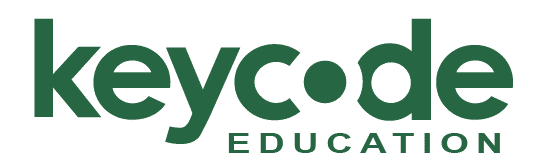FL101/201 Autodesk Flame Editing and Compositing Essentials Overview
Learn workflow and editing essentials, compositing and Action essentials in this 5-day combined class introduction to Autodesk Flame. The goal is to enable participants to quickly learn the essential skills needed to use Autodesk Flame in their daily work as well as understand the concepts that will allow them to expand their skills while working.
Class Details
Objectives
Topics include:
- Key interface components
- Flame desktop
- Project and media management
- Conform and editing essentials
- Batch essentials
- Color correction
- Keying
- Introduction to tracking
- Compositing workflow in the Timeline and Effect tabs
- Introduction to Action
Audience
This class addresses editors and FX artists with little or no previous exposure to Flame and those who are self-taught and wish to improve their workflow.
Prerequisites
No Flame experience required. A working knowledge of Mac operating systems.