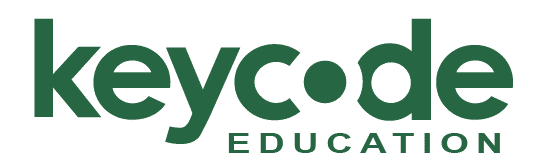PR400 Adobe Premiere Engineering & Advanced Operations Overview
The PR400 course is designed to give students a comprehensive understanding of Premiere’s capabilities and the technical knowledge to build, optimize, and maintain the ideal system for any production environment. With the release of Premiere Pro 2025.2, students will explore Adobe’s latest advancements, including native support for OpenTimelineIO, making timeline exchanges between apps like Resolve, Flame, and Avid smoother and more accurate. A new chapter on Adobe’s AI-powered tools – including text-based editing, Auto Tagging, Scene Edit Detection, and Enhance Speech – has been added to reflect the cutting-edge tools now embedded within editorial workflows.
The class dives deep into media formats and file standards, advanced media management strategies, and deliverable creation using Premiere and Adobe Media Encoder. Students will compare shared storage solutions like SNS EVO, LucidLink, and Avid NEXIS, and analyze collaborative workflows using Productions vs. Team Projects, including integrations with Frame.io and Adobe Workfront
Additionally, PR400 covers the latest hardware and system recommendations, comparing CPU and GPU options for optimal performance on UHD, HDR, and even AI-accelerated tasks. The course also highlights installation, troubleshooting, and deployment strategies that support high-efficiency environments in broadcast, film, and content creation.
New for 2025: Key Code Education’s expanded curriculum now includes a dedicated section on emerging Adobe technologies, teaching students how to harness cloud collaboration, AI automation, and open standards for future-proofing editorial pipelines.
Class Details
Objectives
- Discuss the world of Adobe Creative Cloud and Adobe AI
- Review networking protocols and IT best practices
- Breakdown latest trends in CPUs and GPUs
- Explore all the different Media Management options Adobe Premiere Pro offers
- Explore acquisition, editorial, and deliverable file formats
- Navigate software system setups
- Define OS X and Windows operating system concepts and features
- Create and configure Adobe Productions & Team Projects
- Understand Shared Projects Workflows
- Learn how Adobe Premiere works with Shared Storage
- Configure Adobe Premiere’s Mercury Engine and other settings
- Learn about Proxies and text-based editing
- Discuss VPN and cloud options
- Troubleshoot and resolve problems on Adobe systems
- Configure I/O Hardware and Panel Integration
- Learn how to migrate from Avid
Audience
This class is designed for: Support and maintenance personnel – IT professionals – Adobe editors who wish to expand their technical expertise
Prerequisites
Completion of Adobe Premiere Pro I (PR101) or equivalent experience. A working knowledge of Windows or Macintosh operating systems. Experience in video production or post-production is recommended.