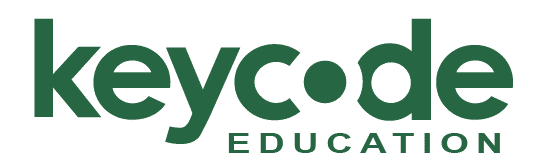PR201 Adobe Premiere Pro II Overview
Explore advanced techniques used by professionals to create videos. This class covers many time-saving workflows and tools including Dynamic Link with After Effects, Audition, and Media Encoder. Learn to work efficiently in HD by optimizing your workstation and workflow. Expand on your editing skills with more advanced edits and tools such as slip and slide edits. This class also covers audio correction and sweetening with Premiere Pro and Adobe Audition. Your instructor will cover the pitfalls and the best practices will be followed so that you are editing, producing and exporting your video properly.
Class Details
Objectives
Upon completion of this class, students will be able to:
- Learn advanced editing mechanics
- Discover sophisticated effects
- Use keyframing properties and effects
- Use advanced color correction
- Use advanced audio
- Perform multicam editing
- Create animated titles
- Understand advanced exporting options
- Discover project archiving
Audience
This class is designed for: Producers – Editors – Assistant Editors – Multimedia Producers
Prerequisites
The following is highly recommended: PR101 Adobe Premiere Pro I completion or equivalent experience.