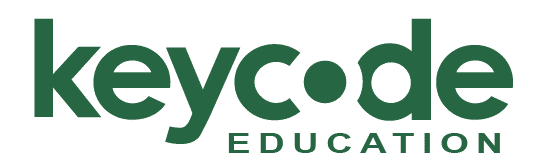PR101 Adobe Premiere Pro I Overview
PR101 is designed to allow those new to video editing learn to assemble video, audio, images and titles into a cohesive sequence that tells a story. This class teaches you how to best utilize Premiere Pro for your video editing projects from content for websites, product demonstrations to simple creative projects to corporate videos and other promotional or educational purposes.
Class Details
Objectives
- Introduction to the interface, workspaces, projects
- Customize the interface
- Create and organize projects (markers, preferences, sequence settings)
- Brief introduction to AI-assisted project organization (e.g., Scene Edit Detection, auto-tagging)
- Learn to import media
- Create a rough cut
- Discover editing techniques: drag-and-drop, insert, overwrite, deleting, ripple delete)
- Introduction to trim tools and basic trimming
- Introduction to audio: basics and adjustments
- Use basic effects
- Work with transitions
- Create titles
- Explore the basics of key framing
- Learn to render and quick export
Audience
This class is designed for: Producers – Editors – Assistant Editors – Multimedia Producers
Prerequisites
No experience with Adobe Premiere Pro is necessary. A working knowledge of Windows or Mac operating systems.