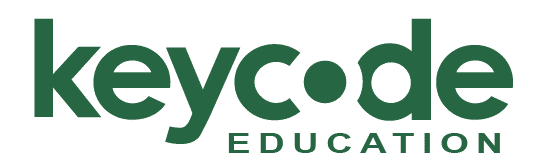ED201P Assistant Editor Essentials: Premiere Overview
In this class, we’ll break down the many duties and technical concerns faced by the Assistant Editor working in scripted and unscripted productions, which are covered through lectures, demonstrations, and hands-on exercises on Adobe Premiere Pro. Students will learn about which codecs to use when importing or linking, how to organize projects, how to group, create string-outs, multicam, Productions, text-based editing, and much more. Students will also take time to learn about the career path of an Assistant Editor and how to succeed at their job.
Class Details
Objectives
- Create and format a new project for offline edit
- Learn to organize workspaces and map keyboards
- Set up a project: sync audio, attach proxies, and more
- Manage media with Media Browser
- Ingest, link, and transcode footage
- Practice basic editing while switching between proxies and native media
- Identify external projects and project formats
- Explore proxy workflow by creating proxy media, presets, and ingest settings
- Organize projects with bins, folders, and metadata
- Modify clips and group footage, including multicam
- Review basic editing techniques and tools
- Sync audio and modify audio channels
- Review the Essential Sound Panel
- Use custom transitions & create custom Motion Graphics Templates
- Take offline edits to online
- Up-res, decompose, mixdown, and relink media
- Output and export sequences and projects
- Troubleshoot major problems
- Understand shared storage
Audience
This class is designed for: Editors – Assistant Editors – Post PAs – Multimedia Producers
Prerequisites
Completion of PR101 Adobe Premiere Pro I or equivalent experience. A working knowledge of Windows or Macintosh operating systems. Experience in video production or post-production is recommended.