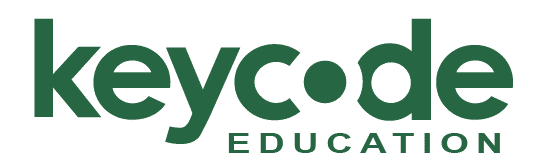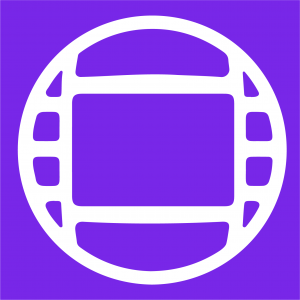MC239 Color Grading with Avid Media Composer Overview
Color grading is more popular today than ever before – and in greater demand! Avid Media Composer has a powerful toolset allowing you to combine both HSL and Curves corrections for robust corrections, while Symphony takes it to the next level with advanced secondary correction tools and the fastest color-grading workflow in the industry. You can learn to use these powerful tools efficiently, using expert techniques to achieve consistent, professional results.
The MC239 course will teach you to carefully analyze images to diagnose the problems and fix them quickly. Learn to grade in multiple passes, leveraging various tools for flexibility in correcting the toughest images. Learn to control the eye of the viewer through little known shape-based secondary tools found in both Media Composer and Symphony that enable you to create animated masks, vignettes, and gradients.
Class Details
Objectives
Upon completion of this class, students will be able to:
- Understand Color Grading fundamentals
- Learn System Configurations for Color Grading
- Learn Core Grading tools and techniques
- Use Curves for Grading
- Work with Advanced Primary Color Correction
- Use Secondary Color Correction (Avid Symphony)
- Use AniMatte with Color Correction
- Group Color Correction
- Deliver a Graded Digital Master
Audience
This class is designed for: Colorists – Editors – Assistant Editors – Multimedia Producers
Prerequisites
Completion of MC101 Media Composer Fundamentals I and MC110 Media Composer Fundamentals II or equivalent experience of 12 months full-time editing on Avid Media Composer.
Completion of MC210 Media Composer Professional Editing II is also strongly recommended.