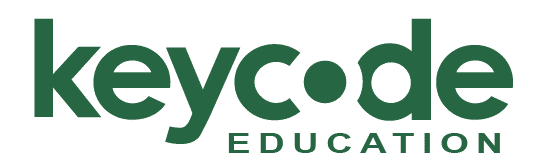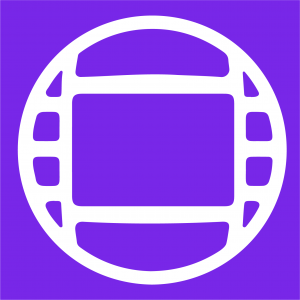MC100 Avid Media Composer Principles Overview
Achieve all the basics in just one day with Avid Media Composer Principles! This class allows for the discussion of experience and determination of what the student’s needs and goals are for the software. We try to cover as many topics that come up here in the class like becoming comfortable with Avid, exploring Avid’s interface, becoming familiar with how Avid “thinks” and discussion of common industry workflows. Gain the confidence you need to navigate Avid Media Composer in your position.
Class Details
Objectives
- Launch Media Composer
- Identify and understand the function of the primary Media Composer tools and windows
- Create/open a project
- Create string-outs and storyboard edits
- Use simple “drag-and-drop” editing
- Review 3-point editing, multi-cam editing, and basic trimming
- Creating markers & comments
- Understand simple project organization, tools, and management for better collaborative workflow
- Understand how to work in a “shared” environment with ISIS or NEXIS
- Review how to bring in media to the Avid and how to output to QuickTime
- Troubleshoot common problems
- Identify where to look for help and resources after the class
Audience
This class is designed for: Producers – Multimedia Producers – Coordinators – Assistants – Editors
Prerequisites
No experience with Avid Media Composer is necessary. A working knowledge of Windows or Macintosh operating systems.