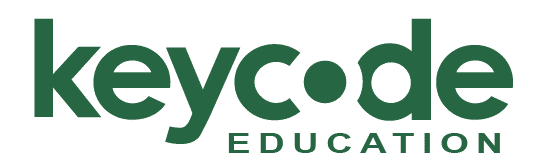PR305 AI Tools in Adobe Premiere Overview
Adobe Premiere Pro now includes a wide range of AI-driven tools designed to streamline the more tedious aspects of the editing process but without replacing creative decision-making. In this class, editors will learn how to integrate Premiere’s AI features into real-world workflows, saving time on repetitive tasks while keeping full control over storytelling. Editors, assistant editors, and content creators looking to get hands-on with Premiere’s latest AI tools and incorporate them into day-to-day projects.
Master Adobe Premiere’s built-in AI tools to work faster and smarter. From scene detection and smart reframing to speech-to-text and auto color, this class shows you how to automate repetitive tasks while maintaining full creative control.
Class Details
Objectives
- Best practices for balancing AI automation with creative intent
- Understand the range of AI-driven features in Adobe Premiere Pro
- Apply AI tools to accelerate common editing tasks
- Balance automation with editorial creativity
- Integrate AI workflows into real-world projects
- Utilize Scene Edit Detection & Auto Reframe
- Integrate AI-powered Speech-to-Text & Captions
- Optimize with Essential Graphics + Text-Based Editing workflows
- Review Smart Search, Metadata Tagging, and Auto Color tools
Module 1: Introduction to AI in Premiere
Module 2: Scene Edit Detection & Smart Reframe
Module 3: Speech-to-Text & Captions
Module 4: Auto Color, Audio Enhancements & Metadata
Module 5: Workflow Integration & Best Practices
Audience
This class is designed for: Editors – Assistant Editors – Multimedia Producers – Content Creators