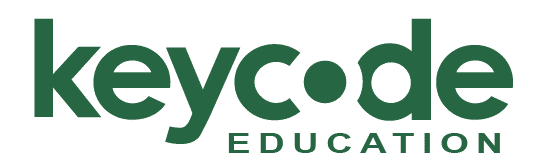PR250 Adobe Premiere Pro for Experienced Editors Overview
This class goes over everything in the PR101 but in a fast-paced learning environment for experienced editors looking to expand their skillset to include Adobe Premiere Pro. The PR250 takes your existing skills in editing and translates them into the Adobe Premiere Pro interface. Learn how easy it is to transfer your knowledge as well as learn new skills unique to Premiere such as motion graphics, titling, effects, shared projects, and more. Discounted Adobe software is also available for students; please contact us for more details.
Class Details
Objectives
- Introduction to the interface, workspaces, projects
- Customize the interface
- Compare and contrast operations from your native NLE to Premiere
- Create and organize projects (markers, preferences, sequence settings)
- Brief introduction to AI-assisted project organization (e.g., Scene Edit Detection, auto-tagging)
- Learn to import media
- Create a rough cut
- Learn how to effectively backup your project
- Discover how to transfer your editing skills: drag-and-drop, insert, overwrite, deleting, ripple delete)
- Explore the trim tools, nesting, and the Timeline Patch panel
- Introduction to audio in Premiere: basics and adjustments
- Use basic and intrinsic effects
- Work with transitions
- Create titles
- Explore key framing
- Learn to render, export, and queue utilizing Premiere and Media Encoder
Audience
This class is designed for: Editors experienced in Avid Media Composer, DaVinci Resolve, Final Cut Pro, or similar.
Prerequisites
A background as an assistant editor, editor, director, or producer is strongly recommended.
Save over 25% and maximize your career with the Adobe Premiere Certified Editor Bundle, which includes: